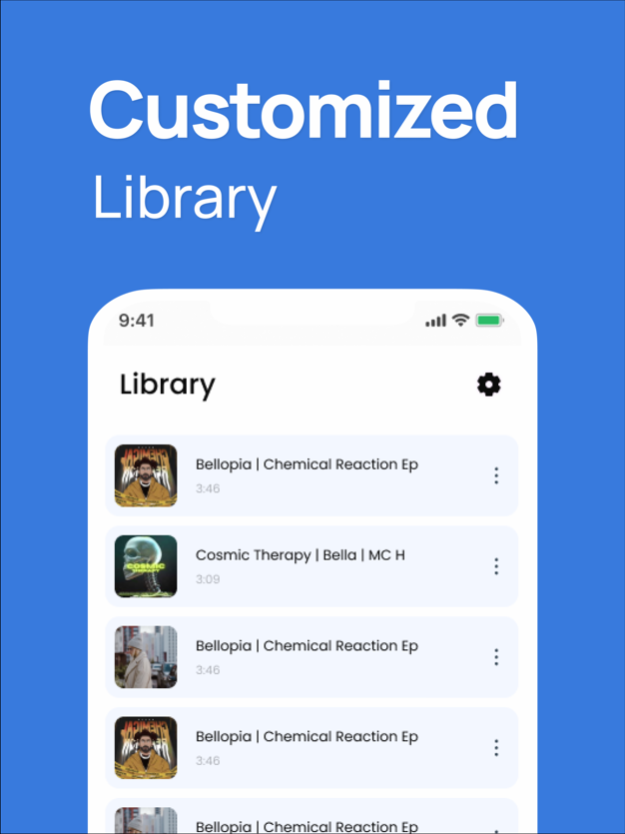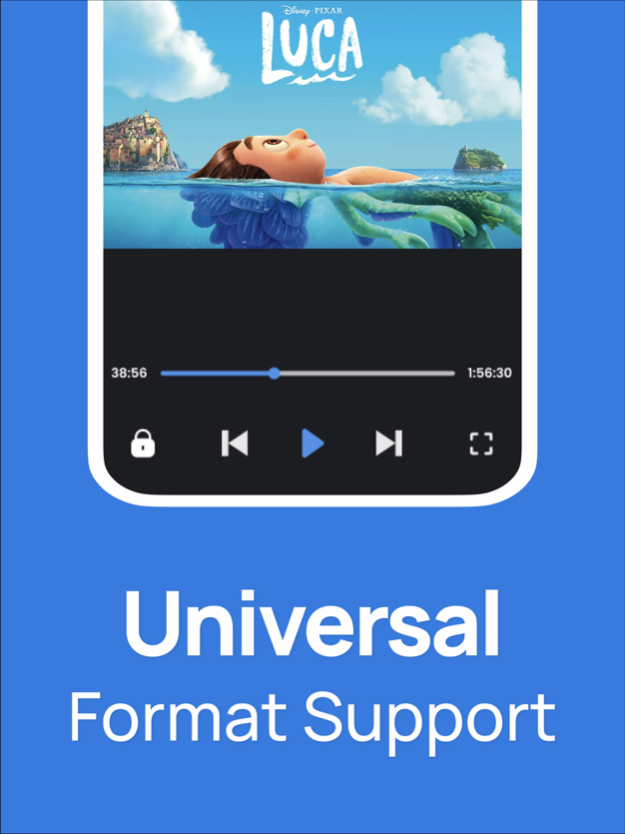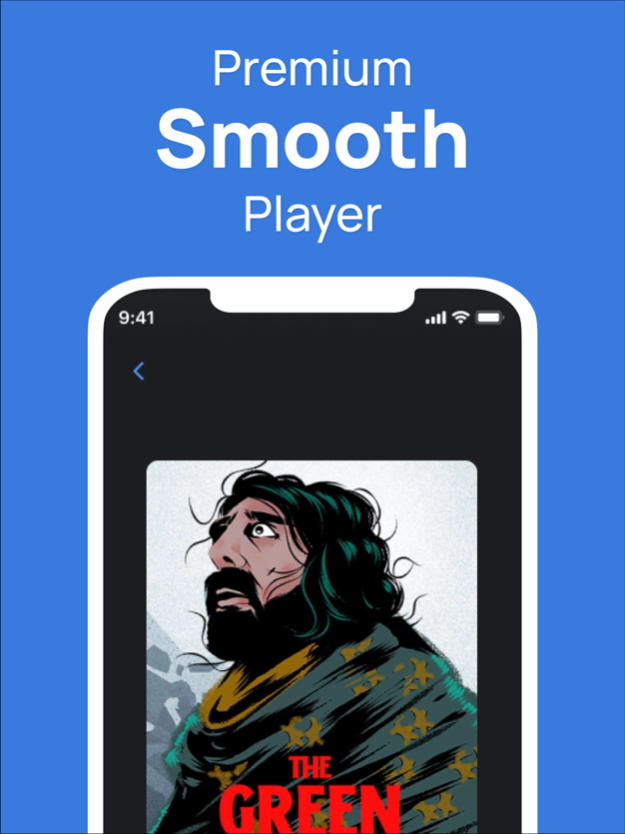MX Media Player 1.0.5
Continue to app
Free Version
Publisher Description
Welcome to Multiverse Player, the ultimate media player app exclusively designed for iOS. With a sleek interface and powerful features, Multiverse Player enhances your media experience.
User-Friendly Interface
Extensive Format Support
Advanced Hardware Acceleration
Powerful Media Management
Effortlessly navigate your media library, including movies, TV shows, and music, with user-friendly controls. Say goodbye to compatibility issues as Multiverse Player supports a wide range of formats, ensuring seamless playback.
Utilizing advanced hardware acceleration, Multiverse Player delivers smooth, lag-free playback even in high definition. Intuitive gesture controls allow convenient volume adjustment and video seeking.
Organize your media library effortlessly with Multiverse Player's powerful management features, including playlists and favorites. Experience unparalleled media enjoyment on your iOS device with Multiverse Player, the ultimate companion for movie enthusiasts, TV show fans, and music lovers.
Unlock the full potential of your iOS device and take your entertainment to new heights with Multiverse Player.
Jul 28, 2023
Version 1.0.5
Improved handling of avi files.
About MX Media Player
MX Media Player is a free app for iOS published in the System Maintenance list of apps, part of System Utilities.
The company that develops MX Media Player is Multiverse. The latest version released by its developer is 1.0.5.
To install MX Media Player on your iOS device, just click the green Continue To App button above to start the installation process. The app is listed on our website since 2023-07-28 and was downloaded 1 times. We have already checked if the download link is safe, however for your own protection we recommend that you scan the downloaded app with your antivirus. Your antivirus may detect the MX Media Player as malware if the download link is broken.
How to install MX Media Player on your iOS device:
- Click on the Continue To App button on our website. This will redirect you to the App Store.
- Once the MX Media Player is shown in the iTunes listing of your iOS device, you can start its download and installation. Tap on the GET button to the right of the app to start downloading it.
- If you are not logged-in the iOS appstore app, you'll be prompted for your your Apple ID and/or password.
- After MX Media Player is downloaded, you'll see an INSTALL button to the right. Tap on it to start the actual installation of the iOS app.
- Once installation is finished you can tap on the OPEN button to start it. Its icon will also be added to your device home screen.